Quick Links
The GNS3 Full Pack is an incredible product that comes with built-in images and workbooks. What sets this product apart is its wide range of images, including those from popular brands like Cisco Routers & Switches, Fortinet, Cisco ISE, FirePower, Juniper and PaloAlto. It’s a comprehensive solution that caters to various network simulation needs.
This company and product are the real deal. The support and help is outstanding. I would recommend this product to anyone studying networking in any form, from Cisco to Juniper. Thank you to the Dynamips team for your great work, full support and fantastically affordable products.
- Michael G P Boughton
GNS3 Full Pack: The Ultimate Solution for Network Emulators
GNS3 is a powerful tool for network emulators. You can use it to create and test realistic network topologies and scenarios with various devices and platforms.
…what if you don’t have the time or the resources to install and configure all the images and labs you need?
That’s where GNS3 Full Pack comes in.
GNS3 Full Pack is a product that provides you with everything you need to boost your GNS3 skills. It includes:
With GNS3 Full Pack, you can
Upon purchasing the GNS3 Full Pack, you'll receive:
Our services offer a hassle-free solution for all your image requirements, as we provide images in qcow2/qemu format specifically designed for GNS3 Full Pack. This enables you to effortlessly download and install the GNS3 Full Pack Ova, saving you valuable time and effort.
Enhancing your networking skills is now easier than ever with the help of Real-life Scenarios for GNS3 Full Pack. This resource provides you with practical examples and situations that you are likely to encounter in real-world networking environments. By implementing these scenarios, you can gain hands-on experience and improve your understanding of GNS3 Full Pack concepts. Whether you are a beginner or an experienced professional, this guide is designed to help you enhance your networking skills and become more proficient in your field.
Over step-by-step instructions (Workbook) that will guide you through each scenario included in the package. By following these instructions, you will be able to successfully complete the scenarios with ease. Whether you are new to these scenarios or simply need a little assistance, this workbook ensures you have the support you need to accomplish your goals.
With these amazing images at your fingertips, you have the freedom to delve into countless possibilities, experiment with diverse setups, and genuinely embrace the vast realm of networking.
To get GNS3 Full Pack, you have to follow these steps:
Click on the 'Buy Now' button for an immediate purchase of the GNS3 Full Pack.
Navigate to the checkout page, enter your billing information, and confirm your payment method.
Upon completing your purchase, you will receive an order confirmation email with a download link. Additionally, you can log in to your user account at any time to download the files and start your learning journey with the GNS3 Full Pack.
The GNS3 Full Pack is a versatile tool designed for a wide range of individuals interested in network simulation and learning. It’s particularly beneficial for:
We are here to support you every step of the way. You’ll get Premium Support from a highly trained team of professionals who are ready to answer questions via email or live chat 24/7.
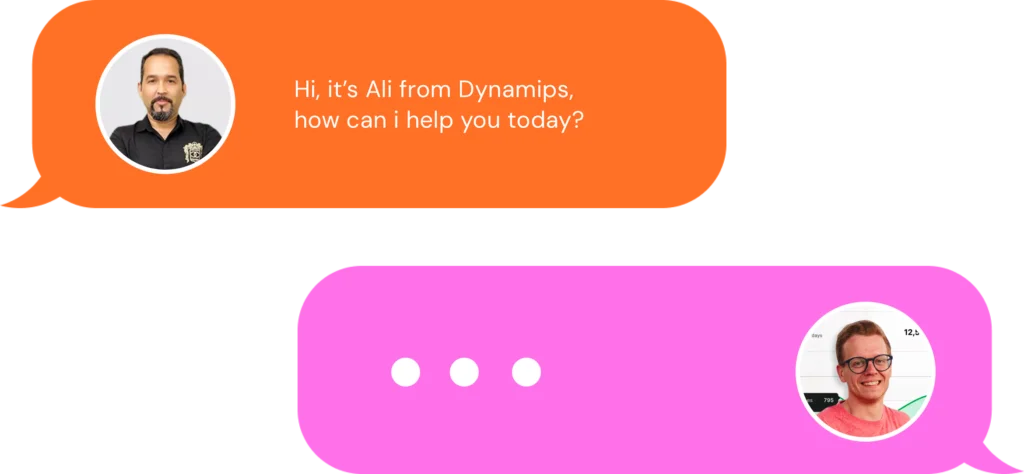
Have more questions?
If you’ve got any questions about the GNS3 Full Pack or need a hand with anything else, we’re just an email away.
Yes, all the images have a trial period, and after expiration, you can remove the expired node and add it again. (can be replaced)
Yes, it’s version 2.2.44.1 and can be easily upgraded to the latest version. We add images and labs, sparing you the hassle of manual installation or lab creation.
Anyone needs to learn Cisco GNS3 CCNA labs, CCNP, CCIE, and Security, or other well-known vendors using GNS3 like Fortigate simulator, juniper vmxgns3, and Windows servers…
You would have access to GNS3 Full Pack virtual machine ova, GNS3 LABs, workbooks and read me instructions.
This is what is included in the package most of the images from Cisco Routers, Switches, Fortinet, Cisco ISE 3, Cisco CSR1000v, Nexus, XRv, PaloAlto, Check Point, Juniper, FirePower, Windows, Linux, ESXi, and other vendors are pre-installed as a part of the package. Images for this product are available from vendors for Evaluation use.
To run a small lab (2 or 3 routers), you need 8 GB memory, 2 VCPU, and 120GB disk | To run a medium lab (6 up to 10 routers & switches + firewall), you need 16/32 GB memory and 8 VCPU and 150GB disk | To run a large lab (300 up to 40 routers & switches + firewall) you need 64 GB memory 20 VCPU and 150GB disk.
First, please read the read me file and for installation on VMware Workstation or ESXi and other questions please visit this link.