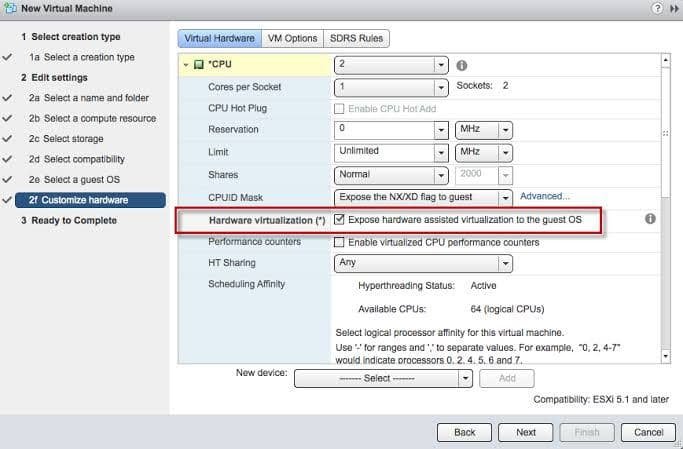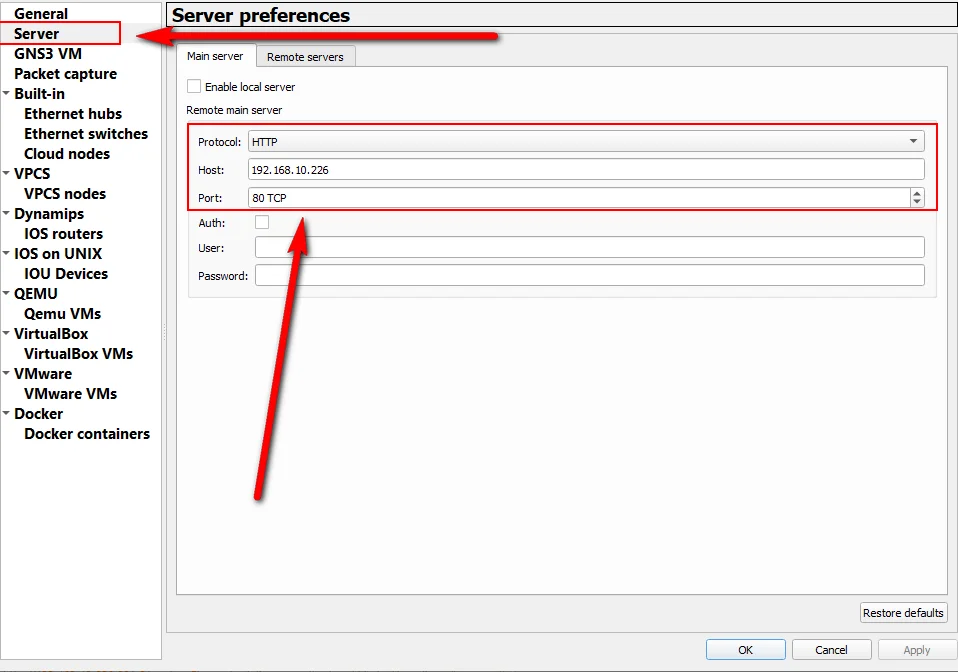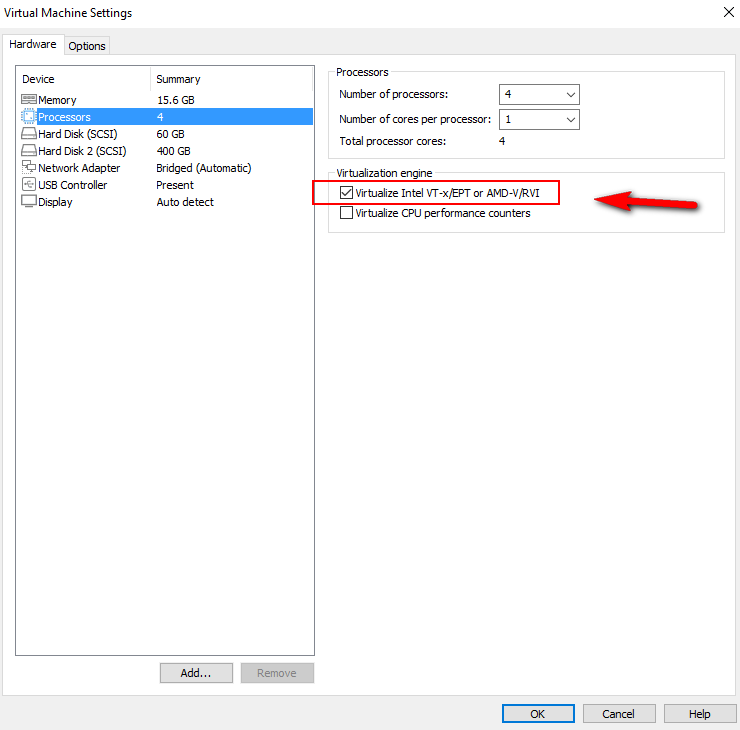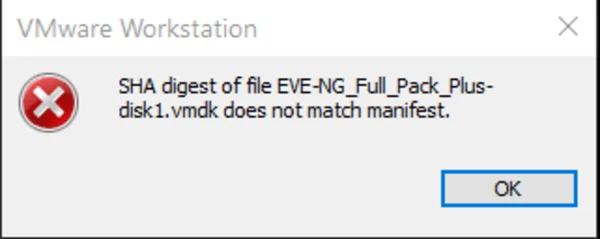Table of Contents
- 1 How to
- 1.1 How to install GNS3 Full Pack on VMware Workstation! (short video)
- 1.2 How to import labs in GNS3 Full Pack
- 1.3 How to install GNS3 Full Pack in ESXi (short video)
- 1.4 Enable virtualization on ESXI
- 1.5 Install GNS3 on a Mac with GNS3 VM and Fusion
- 1.6 How to Enable Virtualization on BIOS PC and GNS3 VM
- 1.7 How to fix --> Module "HV" power on failed error
- 1.8 Windows 11 virtualization errors: Virtualized Intel VT-x/EPT is not supported on this platform
- 2 Troubleshooting